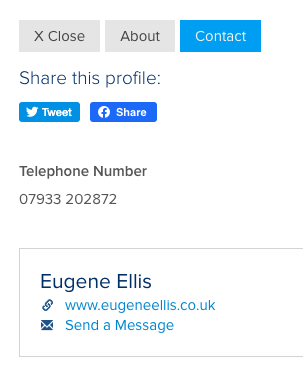How to search the complementary directory?
You can type into the search box ![]() to find therapists:
to find therapists:
- by name (first name, last name or both)
- by area/postcode (‘East London’ will find therapists in London and East London – type the first part of postcode e.g. E17)
You can refine your search by using the options below the search box.
![]()
Example – type ‘London’ in the search box and then select ‘male’ from the Gender option will find ‘male therapists in London’. Note: to do another search make sure you click on the Clear button near the search box and select the Clear buttons in the options you have used.
Note: Complementary Therapists are listed in random order.
Contacting Practitioners on the Directory
When you have selected a practitioner on the directory you can contact them by selecting the ‘Contact’ tab. You will then be able to see phone, website, practice address and social media details.
Sending an email message to a Directory Practitioner
Email addresses are not listed on the Directory entry itself to prevent spam. Instead you will see a ‘Send a Message’ link that will allow you to send an email to a directory practitioner. A confirmation email will be sent to you with a confirmation link. After you have confirmed your email address by clicking on the link sent to you, your email message will be delivered to the therapist.
To protect the integrity of the system against spam, there is an automated spam filter. Please ensure that you confirm your email address through the link in the email sent to you, within 72 hrs. If this is not done, your email address will be marked as spam and no further emails can be send using that email address. Also, continuous sending of emails through the system will result in the email address being marked as spam and again, no further emails will be able to be sent with that email address.